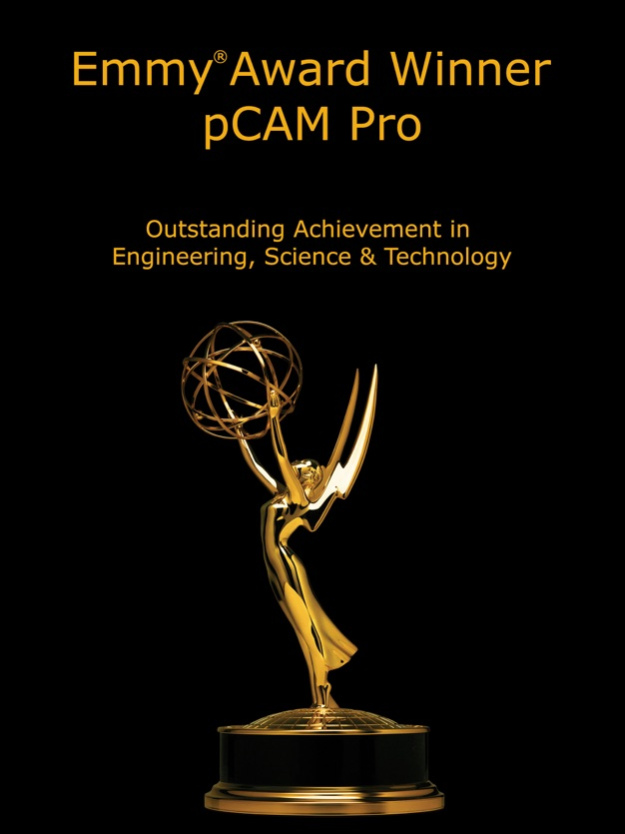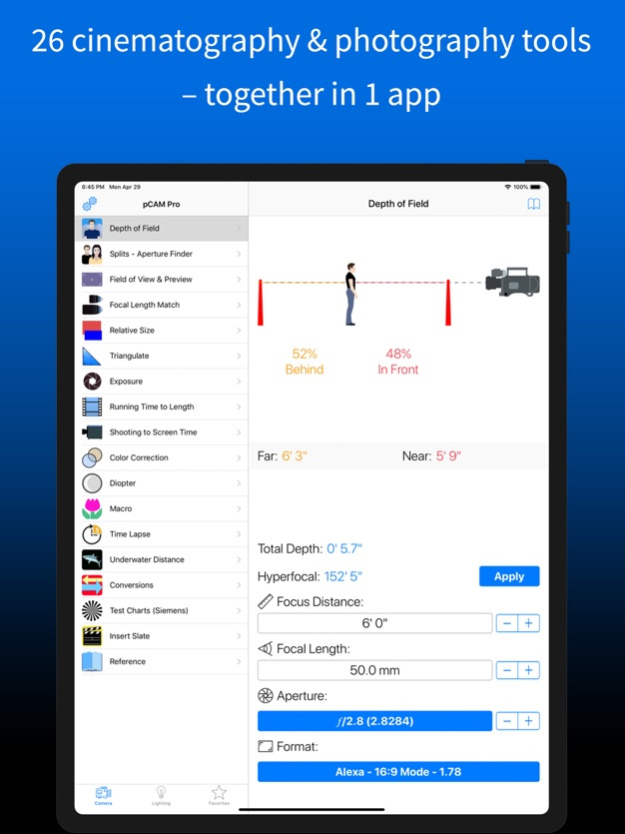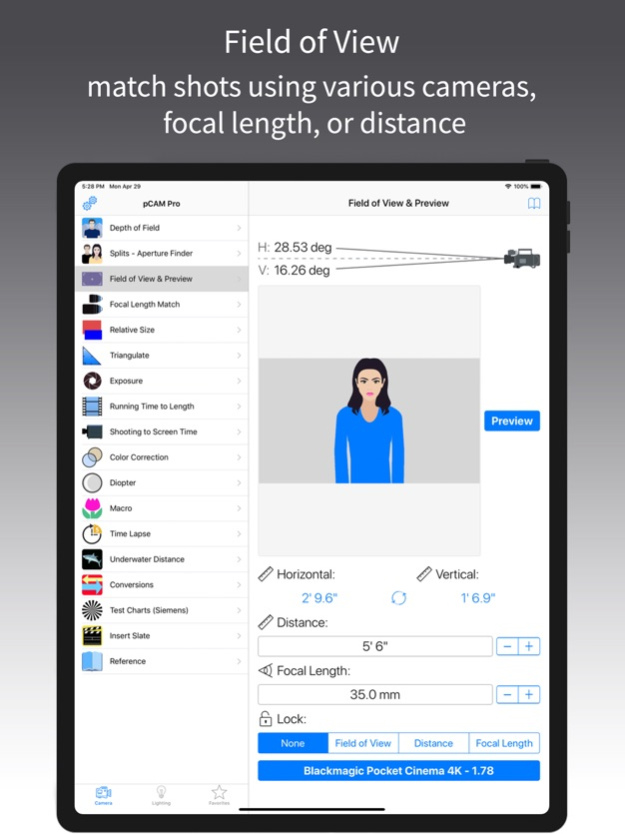pCAM Pro - Film+Digital 1.1.41
Continue to app
Paid Version
Publisher Description
Emmy® Award winning app. Industry-standard Motion Picture & Photo tools. Featured in University textbooks. 1,600+ cameras. No subscriptions or in-app purchases.
26 cinematography & photography tools. Essential for DP’s, Photographers, Camera Assistants, Camera Operators, VFX Supervisors, Videographers, Gaffers, Grips, Production Designers, and Cinema & Media Studies students worldwide.
• Universal app for iPhone, iPad, iPod, Silicon Mac (M1)
• Depth of Field (hyperfocal, total depth, near and far, image circle)
• Field of View (and angle of view)
• Field of View Preview in both Portrait & Landscape camera positions (8 images to pre-visualize & size shots by distance & focal length)
• Focal Length (lens) Matching - match to horizontal, vertical or diagonal dimensions
• Relative Size (compares sensors)
• Exposure calculations
• HMI Flicker-free (safe shutters & safe camera speeds)
• Reference (technical charts, lists & tables. Cine film stocks (with film can labels), cine lens specs, false color/exposure change, diopter distance table, miniature shooting, safe panning speeds, zone system, 2018 camera comparison chart)
• Insert Slate (4 font colors plus white or black backgrounds)
• Splits - Aperture Finder calculation
• Speed Booster® Adapter. Calculate reduced Focal Length & Boosted Aperture with various adapters. Also create camera format profiles with attached adapters for use in other tools
• Eye Light - Chroma Key (color-adjustable VFX tracking markers for green/blue screen)
• Light Effects for handheld light or via Apple Airplay to HDTV. Includes templates for: fire, television, siren, neon, strobe, flashbulb, lightning, strobe. Create unlimited custom animations
• Mired Shift - Gel Selector
• Conversion calculator
• 4 Test Charts (incl. Siemens Star)
• Triangulate calculation (calculate distances, image circle, etc.)
• Film Running Time to Length
• Shooting to Screen Time
• Color Correction (chooses color correction filters)
• Time Lapse (shooting Interval, event duration, screen time)
• Scene Illumination (beam intensity)
• Light Coverage (width/distance)
• Underwater Distance
• Diopter (lens focus, diopter power)
• Macro (object distance, magnification, corrected stop, DoF, object size, image size, fill percentage)
• Built-in user guides on each screen
• Calculates instantly & automatically as each entry is entered
• Over 1600 camera formats plus unlimited customizable, user-defined camera formats, CoC & filters
• Automatic server updates to new cameras (no waiting for App Store updates)
• Designed by a working camera technician who understands that calculations must be done simply and on-the-run
• Different from other photo apps, its graphical interface shows how each calculation is applied
25 YEARS - 3 AWARDS
75th Primetime Emmy Awards. Emmy® for “Outstanding Achievement in Engineering, Science & Technology” from the Academy of Television Arts & Sciences.
62nd Primetime Emmy Awards. Engineering Plaque for “Outstanding Achievement in Engineering Development" from the Academy of Television Arts & Sciences.
Technical Achievement Award from Society of Camera Operators. “For outstanding contributions to cinematography through the design and development of the pCAM Film+Digital Calculator”
Feb 5, 2024
Version 1.1.41
Bug fixes
• Minor fixes and performance enhancements.
Notes
• pCAM Pro is financed, designed and maintained by one individual. If you like the app, please take a moment to leave a review – really helps with its further development!
Support
• Please send requests and bug reports via the "Contact Support” within the app’s Settings screen. Also visit https://pcam.app/support.php for help and suggestions.
About pCAM Pro - Film+Digital
pCAM Pro - Film+Digital is a paid app for iOS published in the Screen Capture list of apps, part of Graphic Apps.
The company that develops pCAM Pro - Film+Digital is David Eubank. The latest version released by its developer is 1.1.41.
To install pCAM Pro - Film+Digital on your iOS device, just click the green Continue To App button above to start the installation process. The app is listed on our website since 2024-02-05 and was downloaded 8 times. We have already checked if the download link is safe, however for your own protection we recommend that you scan the downloaded app with your antivirus. Your antivirus may detect the pCAM Pro - Film+Digital as malware if the download link is broken.
How to install pCAM Pro - Film+Digital on your iOS device:
- Click on the Continue To App button on our website. This will redirect you to the App Store.
- Once the pCAM Pro - Film+Digital is shown in the iTunes listing of your iOS device, you can start its download and installation. Tap on the GET button to the right of the app to start downloading it.
- If you are not logged-in the iOS appstore app, you'll be prompted for your your Apple ID and/or password.
- After pCAM Pro - Film+Digital is downloaded, you'll see an INSTALL button to the right. Tap on it to start the actual installation of the iOS app.
- Once installation is finished you can tap on the OPEN button to start it. Its icon will also be added to your device home screen.